However, when you select more than one job and then right-click on the selection, a different menu shows and, of course [sic], it does not contain these commands.
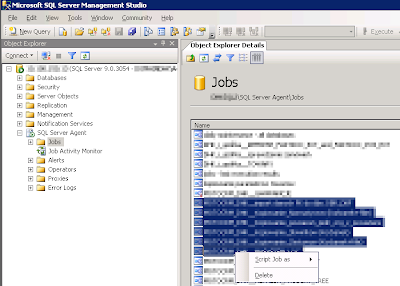
Luckily there is another way to do it - you can use Job Activity Monitor which uses the same context menu for a single job as well as multiple jobs.

No comments:
Post a Comment