Today I closed Command Window and re-opened it after a while. And I could no longer evaluate any expressions. I also noticed a > prompt that I've never seen before.
It turns out that Command Window has two different modes (clicky):
- Command mode - used for executing Visual Studio Commands directly in the IDE, bypassing the menu system, or for executing commands that do not appear in any menu,
- Immediate mode - used for debugging purposes, evaluating expressions, executing statements, printing variable values, and so forth.
Command mode (notice the prompt)
Command Window - Immediate mode (no prompt)
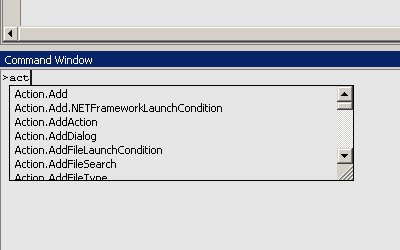


No comments:
Post a Comment